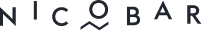Photography Pro-Tips
We asked our favourite photographer, Nayantara, for a list of quick tips and tricks for the everyday photographer, armed with nothing more than an iPhone and an Instagram account.
Adjusting exposure
A lot of people might know this already but it's important to remember! To adjust the exposure, tap between the lightest and darkest area. Adjust the focus in the same way-by tapping between an area of high focus and an area that looks more blurry.
Reducing flare
Sometimes you have the perfect picture framed, but the sun is in your camera lens. Try cupping your hand over the top of the lens (make sure it isn't in frame) and you will be able to cut flares from hitting your lens. The right flare can look nice but on an iPhone the photo sometimes just looks milky.
The right angle
Instead of taking the picture at eye level, try taking it from a lower angle to elongate the subject and create a more balanced frame. The perfect frame
Line up the frame of the camera with horizontal and vertical lines in the shot you are trying to take. You can do this by tilting the phone slightly backwards and forwards.
Exercise caution
Sometimes the colours in the photo are nice just as they are! People tend to overuse filters on Instagram, when sometimes all the photo needs is adjustments in brightness, contrast, and saturation. The more filtered and processed a picture looks, the less genuine it feels.
Et voila!
Lastly, don’t let poor resolution ruin a great picture! Platforms like Whatsapp and Facebook downgrade images and lower the resolution so they are easier to transfer. In order to make sure your image still looks clear on Instagram, put up the structure (no more than 20), and adjust brightness and contrast, according to your best judgement! Or email yourself the picture first. Bad resolution can make your photos look tacky and unprofessional.
Nayantara took the Nico Q&A here.